Editor's review
Presentations to Video Converter allows you to convert PowerPoint presentations into Video, Flash, GIF, DVD. The converting process allows human interaction on PowerPoint content during conversion. PowerPoint is not required!
Pros: Presentations to Video Converter lets you easily transform your Microsoft PowerPoint (PPT, PPTX, PPS and PPSX) presentations to be converted into any video format supported by your system. That implies that this application can handle the latest Office 2007 outputs too. Formats supported are AVI, ASF, WMV, MPEG, VOB, MP4, a flash files in SWF format, Animated GIF. The application completes the final step of burning a DVD with a built in burner. This way you can put your presentation, for example, to a Web site for streamed viewing or Web casting. Presentation to Video Converter can convert a presentation with just a few mouse clicks and is quite easy to use. The videos Flash videos created include sound tracks. Settings include the size in pixels, aspect ratio, auto click interval etc. Audio and video settings as demanded by the format requirements could be set. There are defaults available but should you need to tune the parameters, that’s possible too. You will get an effective training film from a bunch of slides that you can use in any sales promotion shows, broadcasting it on a screen or streaming online. Students and teachers also can enjoy video presentations in their work or studies. Just turn PowerPoint slides into lessons, lectures, homework assignments or researching presentations. Videos are easier to present and presents a familiar effect to the audience. Easily rewind or go forward to make a point, as required.
Cons: With these many formats in video and audio being handled it’d possible some combinations, formats gives rise to problems. Only way the problems, if any, can be tracked are through the combined experience of users. It id worthwhile to look for actual user feedback.
Overall an easy to use application that is positioned at a useful functionality, this rates a very good 3 stars.


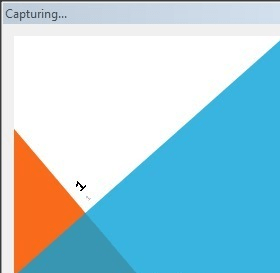
User comments